---
title: CSS3 Border Radius Property
---
## CSS3 Border Radius Property
With CSS3, you can give any element "rounded corners", by using the `border-radius` property. The value can be in any valid CSS length unit.
```css
.rounded-corners {
border-radius: 20px;
}
.circle {
border-radius: 50%;
}
```
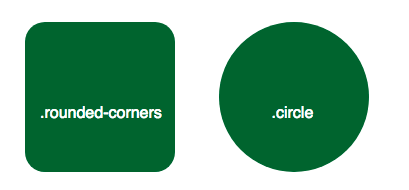
**Note:** The `border-radius` property is actually a shorthand property for the `border-top-left-radius`, `border-top-right-radius`, `border-bottom-right-radius` and `border-bottom-left-radius` properties.
If just one value provided, the border-radius will be the same for all four corners, as in the examples above. But you also have the option to specify different values for each corner.
```css
.new-shape {
border-radius: 20px 50px 5px 0; /* top left, top right, bottom right, bottom left */
}
```
If only two values are provided, the first value applies to the top-left and bottom-right corner, and the second value applies to the top-right and bottom-left corner.
```css
.leaf-shape {
border-radius: 0 50%;
}
```
If three values are set, the first again applies to the top-left radius, the second value indicates top-right and bottom-left, leaving the third value to indicate the bottom-right corner.
```css
.odd-shape {
border-radius: 0 20px 50%;
}
```
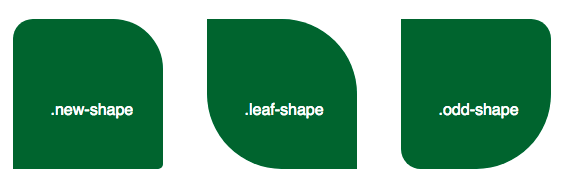
The rounding of a corner does not have to be perfectly symmetrical. You may specify both the horizontal and vertical radiuses using a slash ("/") to achieve a corner with an elliptical shape.
```css
.elliptical-1 {
border-radius: 50px/10px; /* horizontal radius / vertical radius */
}
.elliptical-2 {
border-radius: 10px/50px;
}
```
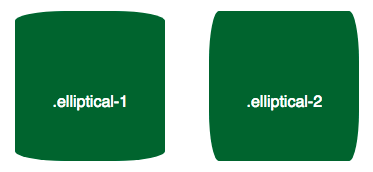
Since only one pair of values is given in the above examples, all four corners are the same. But, of course, if you want a more complex shape, you may supply up to four values for the horizontal radiuses and four for the vertical radiuses.
```css
.elliptical-3 {
border-radius: 50px 20px 50px 20px/20px 50px 20px 50px; /* horizontal top-left, horizontal top-right, horizontal bottom-right, horizontal bottom-left / vertical top-left, vertical top-right, vertical bottom-right, vertical bottom-left */
}
```
Notice how the shorthand above produces the same result as specifying individual properties below. Be aware that when corners are set individually the values are space-separated instead of slash-separated.
```css
.elliptical-4 {
border-top-left-radius: 50px 20px; /* horizontal radius, vertical radius */
border-top-right-radius: 20px 50px;
border-bottom-right-radius: 50px 20px;
border-bottom-left-radius: 20px 50px;
}
```

### More Information:
- CSS Tricks : CSS Tricks
- MDN Documentation: MDN
- Browser Support: caniuse