---
title: What Does JavaScript Void 0 Mean
---
## What Does JavaScript Void 0 Mean
**JavaScript's void operator evaluates an expression and returns undefined**.
Using console to verify the same :-
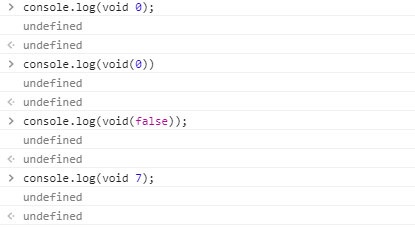
***Note*** :- **void** irrespective of any value passed along , *always returns **undefined** as shown above*.
But, **void with operand 0 is preferred**.
**Two ways of using operand 0 -> void(0) or void 0.** Either of them is fine.
#### When to use Javascript void (0) ?
When on link click, you don't want the browser to load a new page or refresh the same page( depending on the URL specified ).
Instead,perform the JavaScript attached to that link.
#### Sample Example 1 with Javascript void (0) :
```html
Click Me
```
#### Output :
When clicked on ClickMe link,an alert pops up as below :
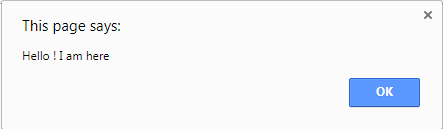
#### Sample Example 2 with Javascript void (0) :
```html
Click Me
```
#### Output :
When you double click the link,an alert will popup without any page refresh.
#### Sample Example 3 with Javascript void (0) :
```html
Click Me
```
#### Output :
When you double click the link,an alert will popup,closing it will also not redirect to google.com.
#### Sample Example without Javascript void (0) :
```html
Click Me
```
#### Output :
When you double click the link,an alert will popup, closing it will redirect to google.com.
#### Conclusion :
**void** operator is useful when you need to prevent any unwanted page refresh or redirection.
Rather,perform some javascript operation.
#### More Information:
1) Mozilla Docs
2) Understanding void 0