---
id: 587d781e367417b2b2512aca
title: Move a Relatively Positioned Element with CSS Offsets
challengeType: 0
videoUrl: 'https://scrimba.com/c/c9bQEA4'
forumTopicId: 301065
dashedName: move-a-relatively-positioned-element-with-css-offsets
---
# --description--
The CSS offsets of `top` or `bottom`, and `left` or `right` tell the browser how far to offset an item relative to where it would sit in the normal flow of the document. You're offsetting an element away from a given spot, which moves the element away from the referenced side (effectively, the opposite direction). As you saw in the last challenge, using the `top` offset moved the `h2` downwards. Likewise, using a `left` offset moves an item to the right.
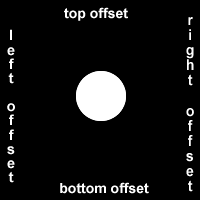 # --instructions--
Use CSS offsets to move the `h2` 15 pixels to the right and 10 pixels up.
# --hints--
Your code should use a CSS offset to relatively position the `h2` 10px upwards. In other words, move it 10px away from the `bottom` of where it normally sits.
```js
assert($('h2').css('bottom') == '10px');
```
Your code should use a CSS offset to relatively position the `h2` 15px towards the right. In other words, move it 15px away from the `left` of where it normally sits.
```js
assert($('h2').css('left') == '15px');
```
# --seed--
## --seed-contents--
```html
# --instructions--
Use CSS offsets to move the `h2` 15 pixels to the right and 10 pixels up.
# --hints--
Your code should use a CSS offset to relatively position the `h2` 10px upwards. In other words, move it 10px away from the `bottom` of where it normally sits.
```js
assert($('h2').css('bottom') == '10px');
```
Your code should use a CSS offset to relatively position the `h2` 15px towards the right. In other words, move it 15px away from the `left` of where it normally sits.
```js
assert($('h2').css('left') == '15px');
```
# --seed--
## --seed-contents--
```html
On Being Well-Positioned
Move me!
I still think the h2 is where it normally sits.
```
# --solutions--
```html
On Being Well-Positioned
Move me!
I still think the h2 is where it normally sits.
```
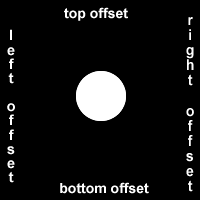 # --instructions--
Use CSS offsets to move the `h2` 15 pixels to the right and 10 pixels up.
# --hints--
Your code should use a CSS offset to relatively position the `h2` 10px upwards. In other words, move it 10px away from the `bottom` of where it normally sits.
```js
assert($('h2').css('bottom') == '10px');
```
Your code should use a CSS offset to relatively position the `h2` 15px towards the right. In other words, move it 15px away from the `left` of where it normally sits.
```js
assert($('h2').css('left') == '15px');
```
# --seed--
## --seed-contents--
```html
# --instructions--
Use CSS offsets to move the `h2` 15 pixels to the right and 10 pixels up.
# --hints--
Your code should use a CSS offset to relatively position the `h2` 10px upwards. In other words, move it 10px away from the `bottom` of where it normally sits.
```js
assert($('h2').css('bottom') == '10px');
```
Your code should use a CSS offset to relatively position the `h2` 15px towards the right. In other words, move it 15px away from the `left` of where it normally sits.
```js
assert($('h2').css('left') == '15px');
```
# --seed--
## --seed-contents--
```html