---
title: CSS3 Shadow Effects
---
## CSS3 Shadow Effects
With CSS3 you can create two types of shadows: `text-shadow` (adds shadow to text) and `box-shadow` (adds shadow to other elements).
### CSS3 Text Shadow
The `text-shadow` property can take up to four values:
* the horizontal shadow
* the vertical shadow
* the blur effect
* the color
##### Examples:
* Normal text shadow
```css
h1 {
text-shadow: 2px 2px 5px crimson;
}
```
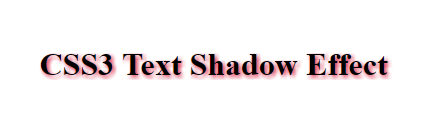
* Glowing text effect
```css
h1 {
text-shadow: 0 0 4px #00FF9C;
}
```

#### Multiple Shadows
To achieve this, you simply add a comma between two (or more) sets of values:
```css
h1 {
color: white;
text-shadow: 0 0 3px #F10D58, 0 0 7px #4578D5;
}
```
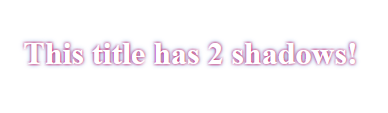
### CSS3 Box Shadow
The `box-shadow` property can take up to six values:
* (optional) the `inset` keyword (changes the shadow to one inside the frame)
* the horizontal shadow
* the vertical shadow
* the blur effect
* the spreading
* the color
##### Examples:
```css
.first-div {
box-shadow: 1px 1px 5px 3px grey;
}
.second-div {
box-shadow: 0 0 5px 1px lightgrey;
}
.third-div {
box-shadow: inset 0 0 15px 5px rgba(0,0,0,0.75);
}
```
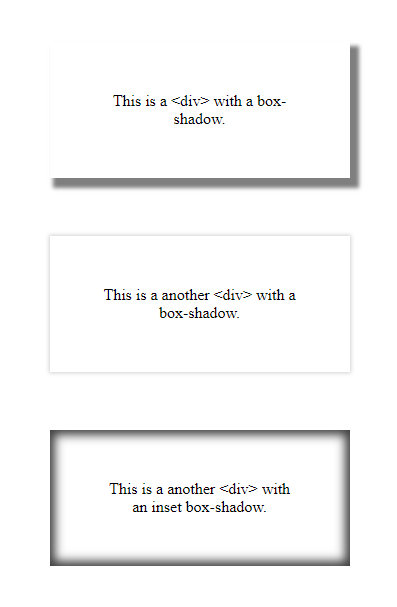
#### More Information:
* MDN web docs
* Check for browser support
* CSS box-shadow generator (feel free to experiment with box-shadows)