---
title: Deploying to Openshift
---
If you deploy your applications to Heroku you can only upload 5 applications, if you want to deploy a new one, you need to verify you account with your credit card.
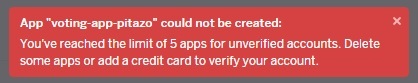
These are the steps you need to follow to deploy to OpenShift.
## Requirements
* An account in OpenShift
* Our app in a [Git](//forum.freecodecamp.com/t/wiki-git-resources/13136) Repository
## Changes in your code
* `app.listen` with `process.env.OPENSHIFT_NODEJS_PORT` and `process.env.OPENSHIFT_NODEJS_IP`, both requires.
* In your **package.json** set your `"main": 'yourMainFile.js` and `"script": { "start": "node yourMainFile.js" }`
## Deploying our app
* Add a new application
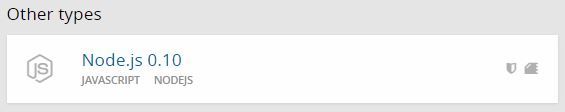
* Choose a name (second input will be same for all you apps)
[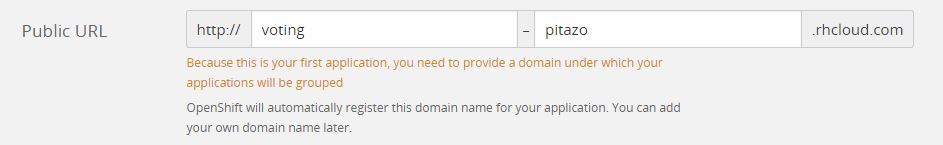
* Fill our Git URL and our branch name


* "Create Application". It will take some time
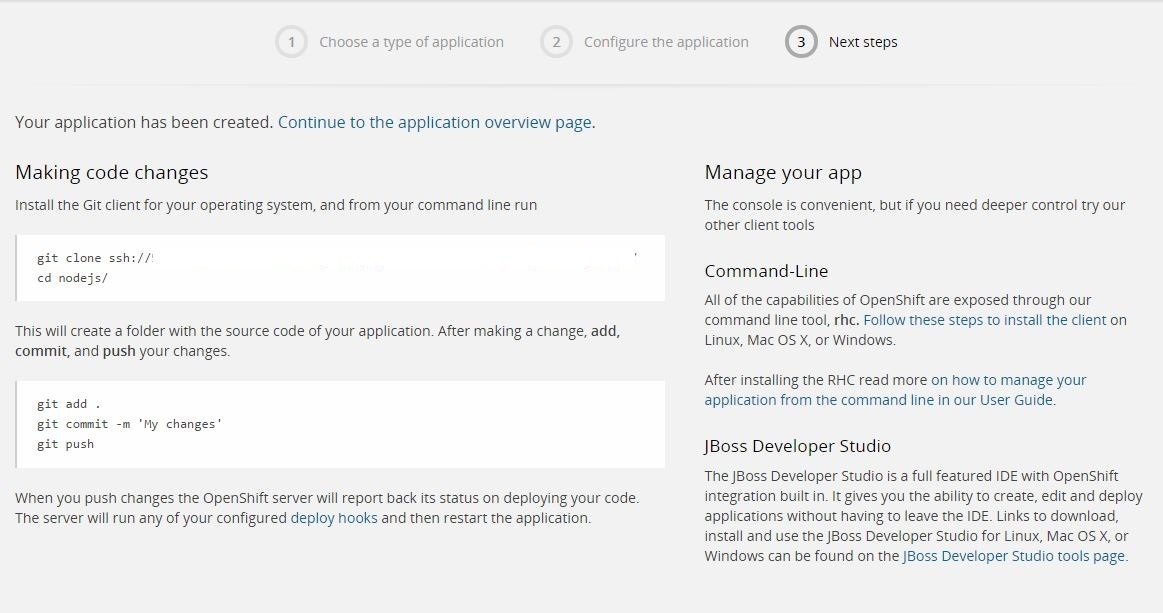
* Enter to "Application", then into your App and check it's started.


## Enviroment variables
In my case I have my database in mLab, so I need to create some enviroment variables.
* Install Ruby and rhc.
**rhc** only works with versions 1.9.3 and 2.0.0 of Ruby.
* Setting up Your Machine
If you are having trouble with setting up `rhc`, try this answer on StackOverflow.
* Custom Environment Variables
`rhc env set VARIABLE=value VARIABLE2=value2 -a App_Name`.
You need to restart your app to load the variables.
If you find a better way to solve this limitation. Feel free to contribute to our Wiki and share it with us.
You can check the app working at http://voting-pitazo.rhcloud.com/#/polls