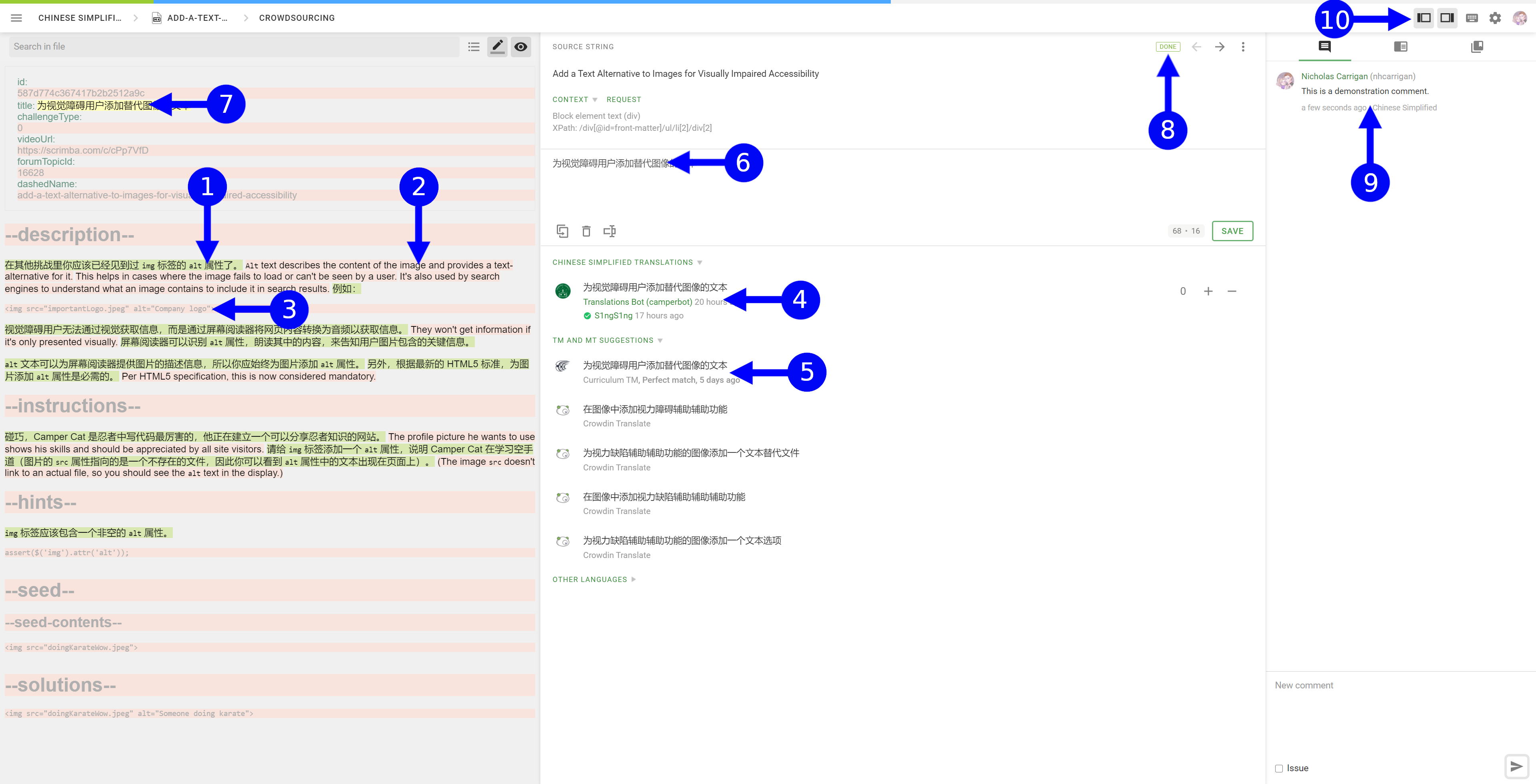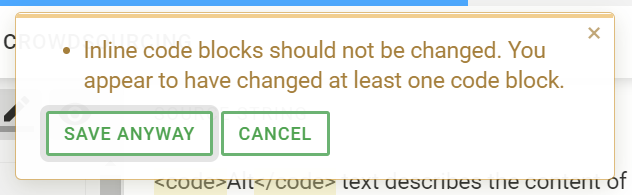15 KiB
如何翻译 freeCodeCamp 的资源
我们梦想为使用不同语言的用户提供学习资源。 为了实现这一梦想,我们将代码开源的课程整合到了 Crowdin 中——这是一个帮助我们本地化代码库的工具。
翻译流程主要包括两部分:
-
翻译课程文件、文档和 UI 元素(如按钮、标签):
译者可以在我们的翻译平台注册,然后从 30+ 种语言版本中选择要参与贡献的版本,进行翻译。
-
校对上述翻译。
校对者确认社区成员贡献的译文语调一致,没有错别字等常见问题。 简而言之,校对者需要确保译文是高质量的。 注意,我们不使用任何机器翻译。
[!WARNING] 我们不再使用 GitHub 直接翻译文件。如果你曾经在 GitHub 参与翻译,现在请在我们的翻译平台参与。
贡献前的准备
freeCodeCamp 本地化路线图 —— 没有速度限制
你可以自由安排参与翻译的时间,自由选择翻译的内容。 问题只在于你愿意花多少时间和精力作为志愿者参与翻译。
我们希望你理解:
-
翻译是一件团队协作的事情。
翻译 freeCodeCamp 的资源是对贡献者来说最有趣和最有意义的经历之一。如果你邀请与你使用同一种语言的朋友和同事参与,那么效果最好。
我们建议你和你的朋友在开始翻译前一起加入我们的社区论坛和贡献者聊天室来分享你们有兴趣参与翻译。 Crowdin 让翻译变得简单,但还是需要大量的工作。
我们希望你在贡献过程感到快乐,而不是感到疲惫,然后失去兴趣。
如果你们有一个四到五人的小组,就可以开始翻译一种新的语言了。 你可以再招募更多的朋友来加入这个队伍。
-
为每种语言版本提供服务器,需要较高的成本。
表面上来看,技术栈可能看起来没那么复杂,但是实际上消耗了很多资源来让引擎跑起来。 这包括提供额外的服务器和专职人员来管理它们。
freeCodeCamp.org is committed to providing these for free as always, however we need to prioritize resources for those who need them the most. 我们非常不想看到某种语言的翻译活动结束了,并且内容过时了,然后我们不得不关闭相应的服务器。
当某种语言的翻译团队完成了几个认证, 我们就可以开始将这种语言版本在
/learn上线,然后你们可以继续翻译剩余的认证。举个例子, 当我们正式上线一个新的语言版本的时候,我们希望至少上线整个前端认证的内容。
-
但是,如果一种语言没有在翻译平台上列出来,怎么办呢?
我们已经查看了我们的用户群,并且在翻译平台的可用语言列表上添加了三十多种的常用语言。 有一些语言,例如中文和西班牙语,已经在 "/learn" 上线了。
然而遗憾的是,这个语言列表并没有涵盖所有的世界语言。 我们每天都能收到许多像你一样的贡献者的需求, 希望将我们的资源翻译成他们的语言。
我们当然希望在这个列表上增加更多的语言种类, 但是你可能已经猜到了, 假如我们有足够的人来翻译某一语言才能让这件事变得实际。
假如你希望我们增加某一种新的语言, 我们建议你鼓动你的朋友一起来参与贡献。
如果你们有一个组的人(至少四到五人)对某一种语言感兴趣,并且承诺翻译这种语言, 那么我们可以在翻译平台上增加这种语言。 我们会解释一切的细节,并且帮助你掌握这些翻译工具和理解这些翻译的过程。
准备开始
首先, 先确保你去我们的贡献者聊天室 问好。 我们会在聊天室定期更新翻译的资源和回答很多问题。
其次,去我们的翻译平台并且登陆(假如你以前没有贡献翻译过,你需要创建一个新账户)。
最后,浏览下面提供的细节图来理解怎么使用翻译工具和流程。
祝你在翻译过程中感到快乐哦!
选择一个项目和文件
当你访问翻译平台,你应该可以看到很多不同的等待翻译的项目:
选择你想参与的任何项目,你将看到可供翻译的语言列表。
选择你要使用的语言,你将看到完整的文件树。
每个文件和文件夹都会显示一个进度条。 进度条的蓝色部分表示多少百分比的文件已经被翻译了,而绿色部分表示多少百分比的文件已经被校对团队审核确认。
选择你想翻译的文件,然后 Crowdin 会打开编辑界面。
[!NOTE] 打开编辑界面后,你需要点击设置图标(右上角的齿轮状图标),将 “HTML tags displaying” 设置为 “SHOW”。 这样,文件中会显示
<code></code>标签,而不是<0></0>标签。
翻译课程
Crowdin 将文档分成可翻译的“字符串”,通常是句子。 每个字符串都被单独翻译。 参考上图:
- 以绿色标示的字符串已经有了一个建议的翻译。
- 以红色标示的字符串_没有_建议的翻译。
- 带有灰色文本的字符串不可翻译。 对于代码块和其他必须不被翻译的内容,就是这种情况。 你将无法在编辑器中选择这些字符串。
- 如果某位贡献者对某个字符串有建议的译文,那么 Crowdin 将在此处显示所有的建议。 你无法保存相同的译文。如果某个译文是正确的,那么你可以点击
+图标,给它投票表示赞同。 如果你觉得某个译文不正确,那么你可以点击-图标,投反对票。 - Crowdin 将基于翻译记忆(TM)或机器翻译(MT)推荐译文。 翻译记忆是指我们已在其他文件中翻译过/批准过的相似的或相同的字符串。 机器翻译是指由 Crowdin 系统推荐的翻译。
- 这是编辑器窗口,你可以在其中输入你对于所选字符串建议的译文。
- 编辑窗口当前选中的字符串将被标注为黄色。
- 这里的标签是表示字符串的状态。
Done标签表示字符串有至少一个建议的译文。Todo标签表示字符串还没有建议的译文。 - 这里是评论窗口。 如果你对某个字符串有疑问或疑虑,可以在此处对字符串发表评论,以便其他翻译人员查看。
- 点击这两个“窗格”按钮,可以隐藏左边的(文件)视图和右边的(评论)视图。
[!NOTE] 如果你看到一个被隐藏的(即灰色的)字符串有对应的译文,请在译者交流群告诉我们,我们会移除翻译记忆中的译文。
当你翻译完一个字符串,请点击 Save 按钮,将你的译文保存在 Crowdin 中。 然后其他贡献者可以给你的译文投票,而校对者也将审核确认你的译文。
你想翻译多少字符串,都可以,我们非常欢迎你贡献!当你翻译完某个文件或某个字符串之后,你不需要采取其他步骤。 你只需要点击 Save 按钮,就能保存你的译文了。
[!NOTE] 如果你发现在英语源文件中有不正确的内容,请不要在翻译流程中对其进行修改。 请在字符串上留下评论,通知我们有什么问题,或者在 GitHub 创建 issue。
翻译文档
翻译贡献文档的流程和翻译课程文件的流程类似。
[!NOTE] 我们的贡献文档由
docsify提供支持,并且我们对消息框(比如这份文档里的)进行了特殊的解析。 如果你看到以[!NOTE]、[!WARNING]或[!TIP]开头的字符串,请注意不要翻译这些单词。
Translate the LearnToCode RPG
The LearnToCode RPG runs on Ren'Py, which uses special syntax for translated strings: (See Ren'Py Text documentation)
- The sentences to be translated are always between
"". These are dialogues or UI strings. The keywords that come before or after the dialogue are game engine control keywords and will be explained in details in subsequent rules. Please note that this first rule governs all subsequent rules listed. - In case of
new "..."Do not translate thenewkeyword. - Prefixes like
player,annika,layla,marco(or variants likeplayer happy,player @ happy) should not be translated. These are control keywords to correctly display the character sprite in the game. - Postfixes like
nointeractshould not be translated. - Do not translate things between
[]and{}. These are variable interpolations and text tags. These must remain halfwidth parentheses[]and{}instead of their fullwidth counterparts【】and「」 - Do not translate the
nointeractkeyword at the end of the sentence. - If we try to use fullwidth parentheses
(), a QA warning will show. To avoid the QA warning, use halfwidth parentheses()
Examples
Before translation
# "[player_name]? What a coincidence! Our VIP team member {a=[vip_profile_url]}[player_name]{/a} will be honored to hear that."
"[player_name]? What a coincidence! Our VIP team member {a=[vip_profile_url]}[player_name]{/a} will be honored to hear that." <--- this is the line that needs to be translated. see translation below
After translation
# "[player_name]? What a coincidence! Our VIP team member {a=[vip_profile_url]}[player_name]{/a} will be honored to hear that."
"[player_name]?好巧,我们的VIP队友{a=[vip_profile_url]}[player_name]{/a}会很高兴的。"
Note: The [] and {} tags should be left intact.
Before translation
old "{icon=icon-fast-forward} Skip"
new "{icon=icon-fast-forward} Skip" <-- translate this line, see below
After translation
old "{icon=icon-fast-forward} Skip"
new "{icon=icon-fast-forward} 跳过"
Note: Again, the new prefix and the {icon=icon-fast-forward} tag should be left intact.
Before translation
# layla @ neutral "Hehe, [player_name], you are a fun one. I'm sure you will enjoy your work as a developer."
layla @ neutral "Hehe, [player_name], you are a fun one. I'm sure you will enjoy your work as a developer."
After translation
# layla @ neutral "Hehe, [player_name], you are a fun one. I'm sure you will enjoy your work as a developer."
layla @ neutral "哈哈,[player_name],你真有趣。我相信你一定会喜欢你的开发者工作的。"
Note: layla @ neutral and [player_name] are left unchanged.
Before translation
# player "Maybe this is all a dream?" nointeract
player "Maybe this is all a dream?" nointeract
After translation
# player "Maybe this is all a dream?" nointeract
player "也许这都是一场梦?" nointeract
A Note on How Crowdin Segments a Sentence
Pay attention to how Crowdin segments a line of dialogue wrapped between opening and closing quotes "". When we are translating the dialogue, we need to make sure to retain the opening and closing quotes, even if the quotes appear in different segments.
This is the line to be translated:
player @ surprised "{b}Full-stack{/b}... What is that? I better take notes so I can learn more about it."
Crowdin segments it into three parts like below:

# original
player @ surprised "{b}Full-stack{/b}
# translated, keeping the opening quotes `"`
player @ surprised "{b}全栈{/b}

# original
What is that?
# translated, no quotes on either side
这是什么?

# original
I better take notes so I can learn more about it."
# translated, keeping the closing quotes `"`
我最好做笔记,这样我可以学习更多东西。"
Rate Translations
Crowdin allows you to rate the existing proposed translations. If you attempt to save a translation, you may see a message indicating that you cannot save a duplicate translation - this means another contributor has proposed that identical translation. If you agree with that translation, click the + button to "upvote" the translation.
If you see a translation that is inaccurate or does not provide the same clarity as the original string, click the - button to "downvote" the translation.
Crowdin uses these votes to give a score to each proposed translation for a string, which helps the proofreading team determine which translation is the best fit for each string.
Quality Assurance Checks
We have enabled some quality assurance steps that will verify a translation is as accurate as possible - this helps our proofreaders review proposed translations.
When you attempt to save a translation, you may see a warning message appear with a notification regarding your proposed translation.
This message appears when Crowdin's QA system has identified a potential error in the proposed translation. In this example, we have modified the text of a <code> tag and Crowdin has caught that.
[!WARNING] 即使 Crowdin 提示有错误,你也可以选择保存译文。 如果你仍要通过点击 “Save Anyway” 保存译文,那么你应该标记(@)校对人员或项目经理,说明为什么需要忽略质量检查消息。
Translation Best Practices
Follow these guidelines to ensure our translations are as accurate as possible:
- Do not translate the content within
<code>tags. These tags indicate text that is found in code and should be left in English. - Do not add additional content. If you feel a challenge requires changes in the text content or additional information, you should propose the changes through a GitHub issue or a pull request that modifies the English file.
- Do not change the order of content.
If you have any questions, feel free to reach out to us in our contributors chat room and we will be happy to assist you.