1.8 KiB
1.8 KiB
| title |
|---|
| Uploading an Android application to the Playstore |
To upload an application to playstore you need to follow the following steps:
Obtain License from google to publish apps:
- Navigate here and sign in using your Gmail account.
- Accept the developer agreement.
- Pay the 25 USD fees and fill in other details.
Post Obtaining license you need to follow some steps before generating an apk.
-
Every apk must be generated in release mode. The mode can be found in Build variant
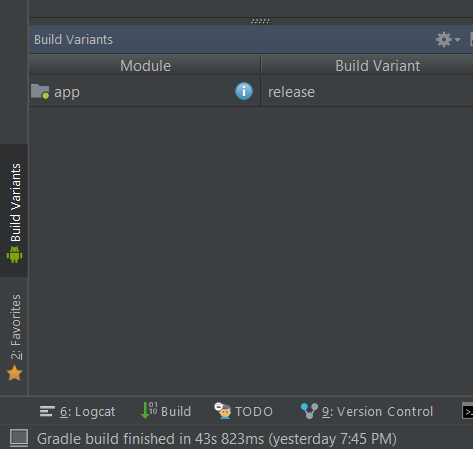
-
In build.gradle of the application ensure that the version code is unique for every apk build. Playstore will use this number to keep a track of seperate apk versions.
-
Ensure that debuggable has been set to false and resources have been shrunk appropriately. Look for buildTypes within build.gradle of the application.
buildTypes {
release {
minifyEnabled true
shrinkResources true
proguardFiles getDefaultProguardFile('proguard-android.txt'), 'proguard-rules.pro'
debuggable false
signingConfig signingConfigs.config
}
debug {
debuggable false
}
}
- Finally generate a signed apk. Click here to learn more about signing the apk.
After generating signed apk navigate back to the play console.
The instructions to be followed subsequently are provided here.
Note: Information provided here is in respsect with the author's practices which happen to follow the guidlines followed and recommended by the andrid community.