178 lines
4.9 KiB
Markdown
178 lines
4.9 KiB
Markdown
---
|
||
title: Background
|
||
localeTitle: 背景
|
||
---
|
||
## 背景
|
||
|
||
background属性允许您使用图像和颜色为网页创建背景。
|
||
|
||
### 背景颜色
|
||
|
||
背景颜色属性允许您选择元素的颜色。这可以是整个页面的背景或页面一个部分的背景。
|
||
|
||
* 元素是一段HTML,例如网页上的标题或段落。
|
||
|
||
以下是将网页的背景颜色设置为绿色的示例。
|
||
|
||
```css
|
||
body {
|
||
background-color: green;
|
||
}
|
||
```
|
||
|
||
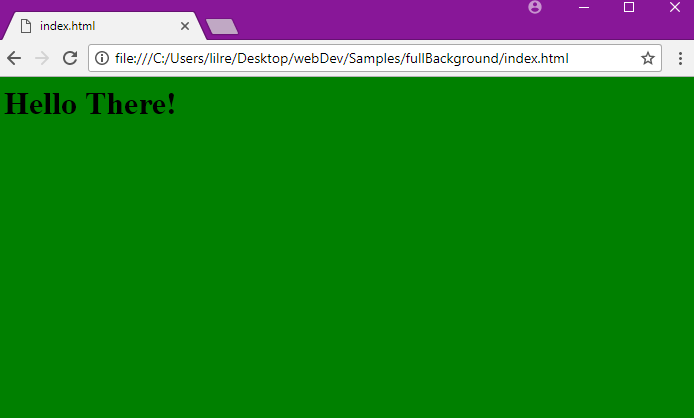
|
||
|
||
以下是为两个元素设置颜色的示例。这将设置标题的背景 到紫色,页面的其余部分为蓝色。
|
||
|
||
```css
|
||
body {
|
||
background-color: blue;
|
||
}
|
||
h1 {
|
||
background–color: purple;
|
||
}
|
||
```
|
||
|
||
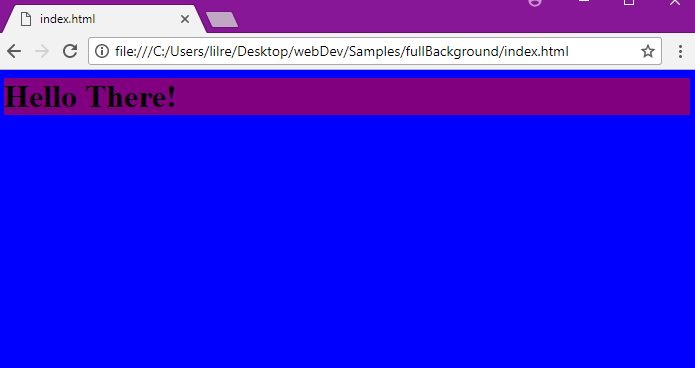
|
||
|
||
在CSS中,颜色可以通过三种方式定义:
|
||
|
||
* 有效的颜色名称,例如`blue`
|
||
* HEX值,例如`#FFFFFF` (这是白色的十六进制值。)
|
||
* RGB值,例如`rgb(76,175,80)` (这是浅绿色的RGB值。)
|
||
|
||
### 背景图片
|
||
|
||
您可以使用背景图像属性将图像设置为元素的背景。 默认情况下会重复该图像,以便覆盖整个元素。
|
||
|
||
```css
|
||
body {
|
||
background-image: url("barn.jpg");
|
||
}
|
||
```
|
||
|
||
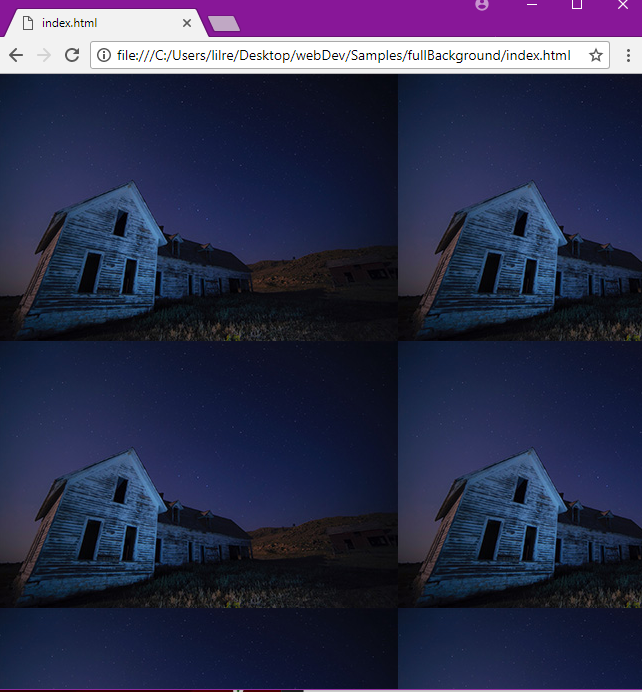
|
||
|
||
您还可以使用他们的链接链接您在线找到的图片或GIF(即从Google图像搜索)。
|
||
|
||
```css
|
||
body {
|
||
background-image: url("https://mdn.mozillademos.org/files/11983/starsolid.gif");
|
||
}
|
||
```
|
||
|
||
### 背景图像 - 重复属性
|
||
|
||
默认情况下,背景图像垂直(上下)和水平(跨网页)重复。 您可以使用background-repeat属性垂直或水平重复图像。
|
||
|
||
这是一个垂直重复图像的示例。
|
||
|
||
```css
|
||
body {
|
||
background-image: url("barn.jpg");
|
||
background-repeat: repeat-y;
|
||
}
|
||
```
|
||
|
||

|
||
|
||
您可以通过将background-repeat属性设置为“repeat-x”来水平重复图像。
|
||
|
||
```css
|
||
body {
|
||
background-image: url("barn.jpg");
|
||
background-repeat: repeat-x;
|
||
}
|
||
```
|
||
|
||
您还可以使用background-repeat属性将图像设置为不重复。
|
||
|
||
```css
|
||
body {
|
||
background-image: url("barn.jpg");
|
||
background-repeat: no-repeat;
|
||
}
|
||
```
|
||
|
||
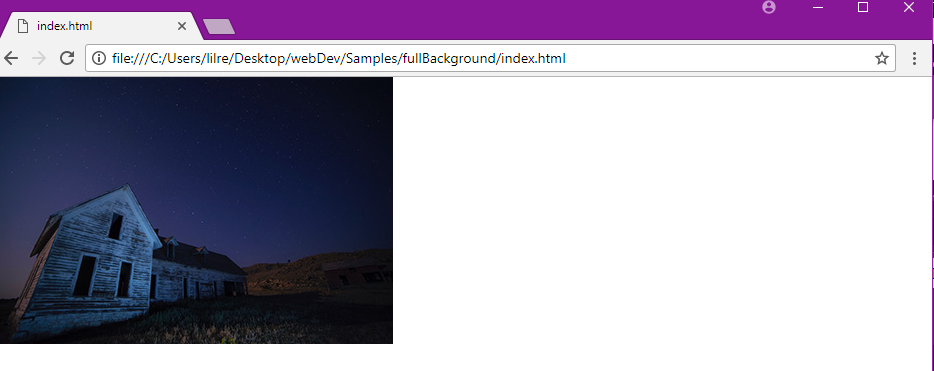
|
||
|
||
### 背景图片 - 位置属性
|
||
|
||
您可以使用position属性指定图像在网页上的位置。
|
||
|
||
```css
|
||
body {
|
||
background-image: url("barn.jpg");
|
||
background-repeat: no-repeat;
|
||
background-position: right top;
|
||
}
|
||
```
|
||
|
||
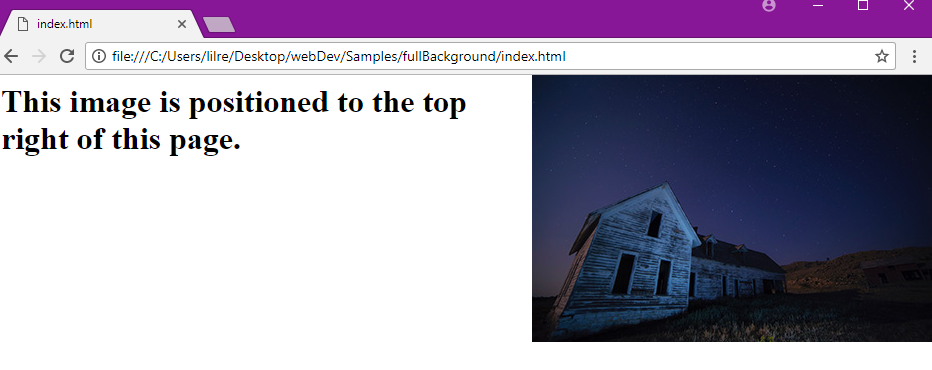
|
||
|
||
### 背景图像 - 固定位置
|
||
|
||
您可以使用background-attachment属性将图像设置为固定位置。 固定位置使得图像不会与页面的其余部分一起滚动。
|
||
|
||
```css
|
||
body {
|
||
background-image: url("barn.jpg");
|
||
background-repeat: no-repeat;
|
||
background-position: right top;
|
||
background-attachment: fixed;
|
||
}
|
||
```
|
||
|
||
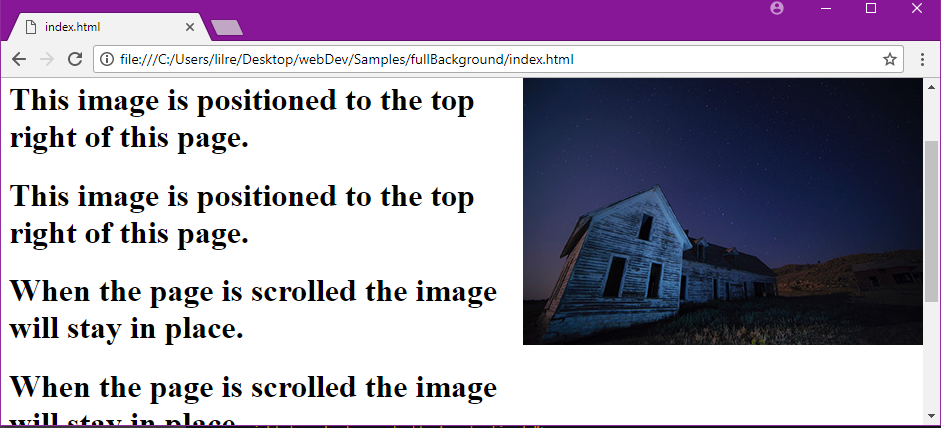
|
||
|
||
### 背景渐变
|
||
|
||
渐变是两种或更多种颜色之间的过渡,可以通过类似于背景图像的CSS使用。
|
||
|
||
渐变背景的语法可能非常复杂,并且由于支持的浏览器之间的不一致,因此通常仍与供应商前缀一起使用。
|
||
|
||
[Colorzilla Gradient Editor](http://www.colorzilla.com/gradient-editor/)是一个很棒的在线工具,用于生成自定义渐变和相关的css标记。
|
||
|
||
### 背景 - 速记属性
|
||
|
||
您可以在一行中编写背景属性。这被称为速记属性。
|
||
|
||
```css
|
||
body {
|
||
background: url("barn.jpg") no-repeat right top;
|
||
}
|
||
```
|
||
|
||
使用速记属性但属性时,可以省略不需要的属性 必须按特定顺序使用。订单是:
|
||
|
||
* 颜色
|
||
* 图片
|
||
* 重复
|
||
* 附件
|
||
* 位置
|
||
|
||
### 多个背景图像
|
||
|
||
您可以在单个背景属性中指定多个背景图像。
|
||
|
||
```css
|
||
body {
|
||
background: url("barn.jpg"), url("stars.jpg"), linear-gradient(rgba(0, 0, 255, 0.5), rgba(255, 255, 0, 0.5));
|
||
}
|
||
```
|
||
|
||
指定的第一个图像(或渐变)位于顶部,第二个位于后面,依此类推。 如果其中一个元素由于其URL或语法而不正确,则浏览器将忽略整行。
|
||
|
||
### CSS的一些基本背景属性
|
||
|
||
CSS背景属性用于定义元素的背景效果。
|
||
|
||
CSS背景属性: 背景颜色 背景图片 背景重复 背景附件 背景位置
|
||
|
||
您可以参考W3学校的以下链接,了解有关CSS中背景和相关内容的更多信息。 [背景参考W3](https://www.w3schools.com/css/css_background.asp)
|
||
|
||
### 其他资源
|
||
|
||
* [颜色值列表](http://cloford.com/resources/colours/500col.htm)
|
||
* [拾色器工具](http://colrd.com/create/palette/)
|