141 lines
4.1 KiB
Markdown
141 lines
4.1 KiB
Markdown
---
|
||
title: How to Create a Contact Form with CSS
|
||
localeTitle: Как создать контактную форму с помощью CSS
|
||
---
|
||
## Как создать контактную форму с помощью CSS
|
||
|
||
Сначала мы создаем элементы HTML - поля ввода для имени, имени, электронной почты и текстовой области для сообщения.
|
||
|
||
Позже мы применяем стили CSS, чтобы сделать форму визуально привлекательной.
|
||
|
||
### Часть HTML
|
||
|
||
В разделе HTML есть div с `container` класса с заголовком `h3` « **Форма контакта** »,
|
||
|
||
Форма с именем **contact\_form** содержит поля ввода для:
|
||
|
||
* Имя
|
||
* Фамилия
|
||
* Эл. адрес
|
||
* Сообщение
|
||
|
||
Div с `center` класса для выравнивания центра предметов. `input` тип `submit` для отправки формы. `required` атрибут в текстовых полях проверяются значения по представлению.
|
||
|
||
```html
|
||
|
||
<div class="container">
|
||
<h3>Contact Form</h3>
|
||
<form action="#" name="contact_form">
|
||
<label for="first_name">First Name</label>
|
||
<input name="first_name" type="text" required placeholder="John"/>
|
||
<br>
|
||
<label for="last_name">Last Name</label>
|
||
<input name="last_name" type="text" required placeholder="Doe"/>
|
||
<br>
|
||
<label for="email">Email</label>
|
||
<input name="email" type="email" required placeholder="you@domain.com"/>
|
||
<br>
|
||
<label for="message">Message</label><br>
|
||
<textarea name="message" cols="30" rows="10" placeholder="Enter your message here ..." required> </textarea>
|
||
<div class="center">
|
||
<input type="submit" value="Submit">
|
||
</div>
|
||
</form>
|
||
</div>
|
||
```
|
||
|
||
### Часть CSS
|
||
|
||
```css
|
||
/* Importing the Roboto font from Google Fonts. */
|
||
@import url("https://fonts.googleapis.com/css?family=Roboto:400");
|
||
|
||
/* Set font of all elements to 'Roboto' */
|
||
* {
|
||
font-family: 'Roboto', sans-serif;
|
||
font-weight: 400;
|
||
}
|
||
|
||
/* Remove outline of all elements on focus */
|
||
*:focus {
|
||
outline: 0;
|
||
}
|
||
|
||
body {
|
||
background: #263238; /* Set background color to #263238*/
|
||
}
|
||
|
||
h3 {
|
||
text-align: center;
|
||
}
|
||
|
||
/* Add styles to 'container' class */
|
||
.container {
|
||
padding: 12px 24px 24px 24px;
|
||
margin: 48px 12px;
|
||
background: #E3F2FD;
|
||
border-radius: 4px;
|
||
}
|
||
|
||
/* Add styles to 'label' selector */
|
||
label {
|
||
font-size: 0.85em;
|
||
margin-left: 12px;
|
||
}
|
||
|
||
/* Add styles to 'input' and 'textarea' selectors */
|
||
input[type=text],input[type=email], textarea {
|
||
width: 100%;
|
||
padding: 12px;
|
||
border: 1px solid #ccc;
|
||
border-radius: 4px;
|
||
box-sizing: border-box;
|
||
margin-top: 6px;
|
||
margin-bottom: 16px;
|
||
resize: vertical;
|
||
}
|
||
|
||
/* Add styles to show 'focus' of selector */
|
||
input[type=text]:focus,input[type=email]:focus, textarea:focus {
|
||
border: 1px solid green;
|
||
}
|
||
|
||
/* Add styles to the submit button */
|
||
input[type=submit] {
|
||
background: #64B5F6;
|
||
margin: 0 auto;
|
||
outline: 0;
|
||
color: white;
|
||
border: 0;
|
||
padding: 12px 24px;
|
||
border-radius: 4px;
|
||
transition: all ease-in-out 0.1s;
|
||
position: relative;
|
||
display: inline-block;
|
||
text-align: center;
|
||
}
|
||
|
||
/* Add styles for 'focus' property */
|
||
input[type=submit]:focus {
|
||
background: #A5D6A7;
|
||
color: whitesmoke;
|
||
}
|
||
|
||
/* Style 'hover' property */
|
||
input[type=submit]:hover {
|
||
background: #2196F3;
|
||
}
|
||
|
||
/* Align items to center of the 'div' with the class 'center' */
|
||
.center {
|
||
text-align: center;
|
||
}
|
||
```
|
||
|
||
### Вывод
|
||
|
||
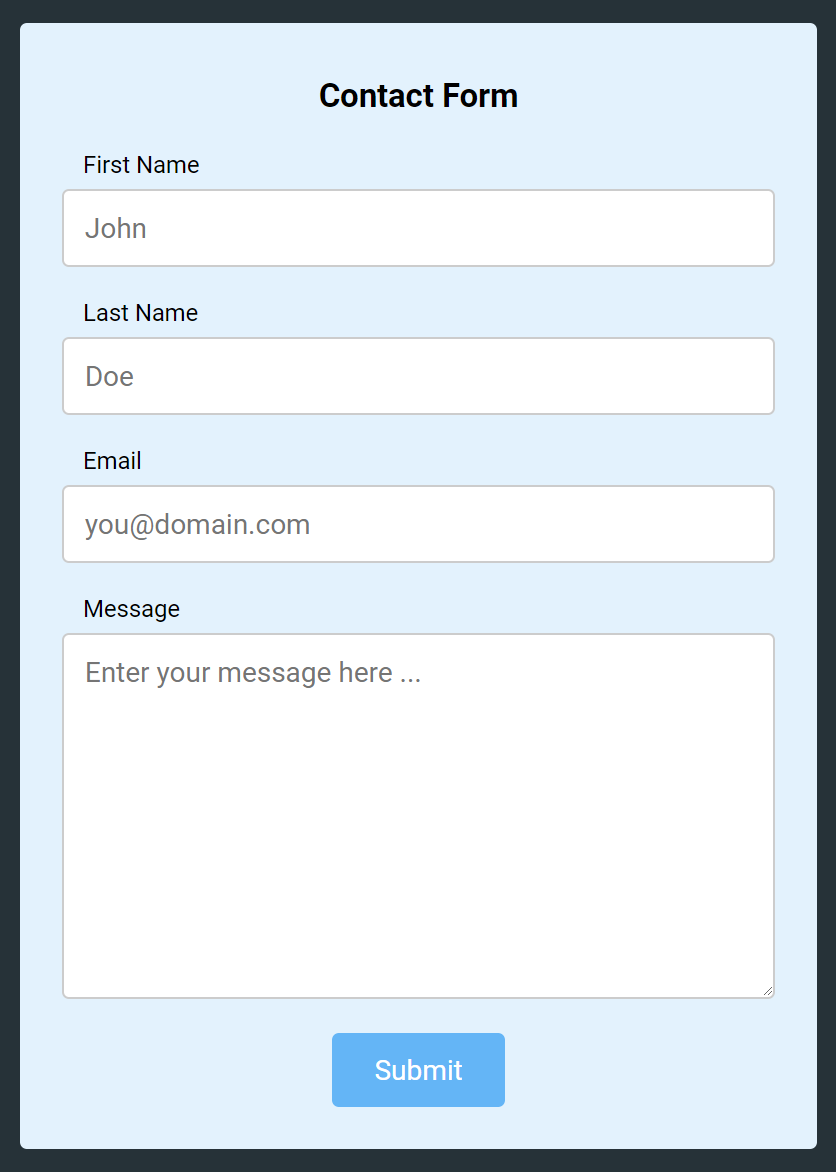
|
||
|
||
### Дополнительная информация:
|
||
|
||
Посетите [FreeCodeCamp - Контактная форма](https://codepen.io/rakhi2104/pen/QqYOoe/) на [Codepen.io](https://codepen.io) |