19 lines
1003 B
Markdown
19 lines
1003 B
Markdown
---
|
||
title: Removing All Locally Stored Challenges
|
||
localeTitle: 删除所有本地存储的挑战
|
||
---
|
||
删除所有本地存储的挑战将解决与FreeCodeCamp上的浏览器崩溃相关的许多问题
|
||
|
||
在Chrome中:
|
||
|
||
* 在[freecodecamp上](https://freecodecamp.com)打开你的控制台
|
||
* Windows: `Ctrl` + `Shift` + `J`
|
||
* Mac OS: `Cmd` + `Opt` + `J`
|
||
* 转到资源选项卡(chrome)。
|
||
* 单击右侧导航栏中的“本地存储”链接。
|
||
* 删除右侧的所有条目,或在浏览器的控制台中运行此命令以清除localStorage中的所有条目: `localStorage.clear();`
|
||
* 看看这是否解决了您的问题
|
||
|
||
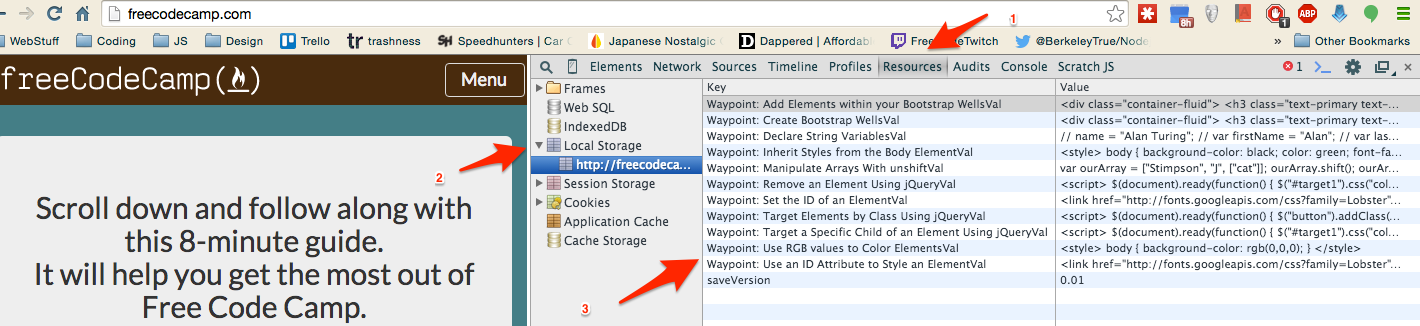
|
||
|
||
或者,如果您在冻结浏览器时遇到特定挑战的问题,请[在本地存储中找到该挑战的名称并仅删除该名称](http://forum.freecodecamp.com/t/clear-specific-values-from-your-browser-local-storage/19128) 。 |