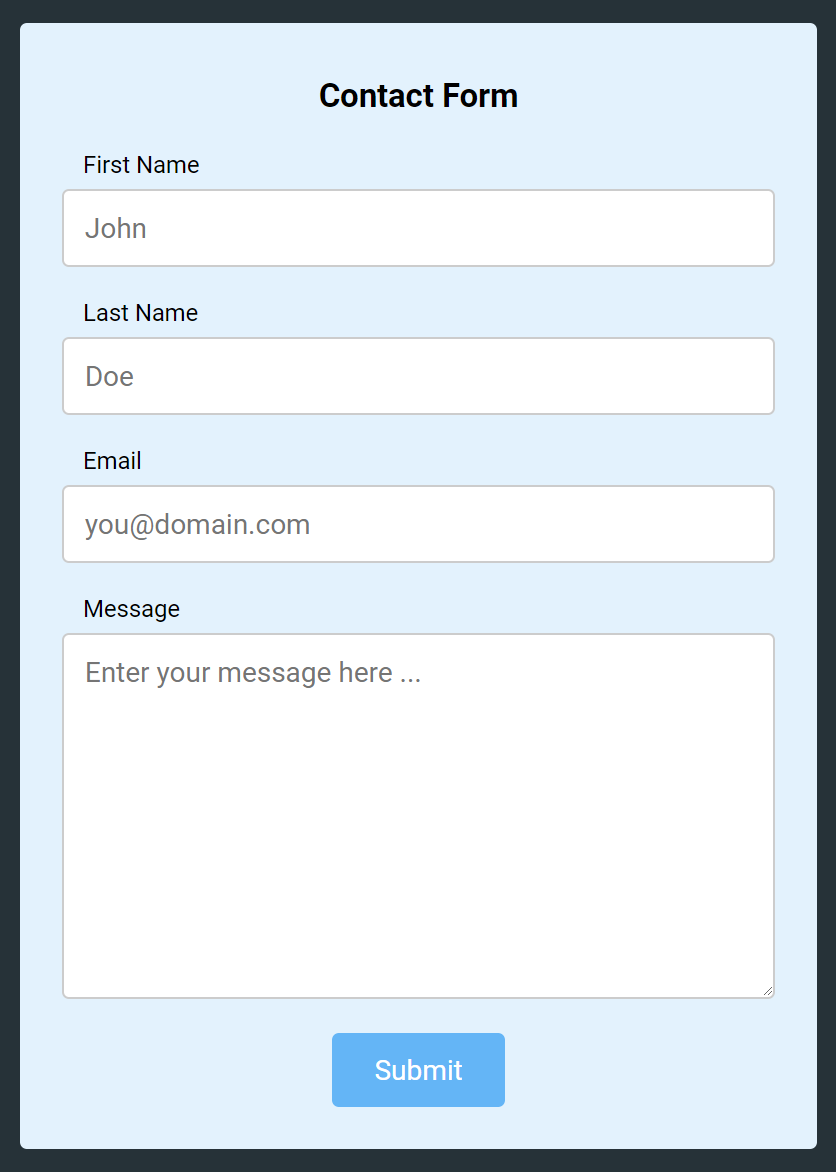3.6 KiB
3.6 KiB
| title | localeTitle |
|---|---|
| How to Create a Contact Form with CSS | 如何使用CSS创建联系表单 |
如何使用CSS创建联系表单
首先,我们创建HTML元素 - 用于消息的名字,姓氏,电子邮件和文本区域的输入字段。
稍后我们应用CSS样式以使表单在视觉上吸引人。
HTML部分
HTML部分有一个带有类container的div,标题为h3 “ Contact Form ”
名称为contact_form的表单包含以下输入字段:
- 名字
- 姓
- 电子邮件
- 信息
带有班级center的div,用于对齐项目中心。 input类型submit以提交表单。 在提交时检查文本字段中的required属性的值。
<div class="container">
<h3>Contact Form</h3>
<form action="#" name="contact_form">
<label for="first_name">First Name</label>
<input name="first_name" type="text" required placeholder="John"/>
<br>
<label for="last_name">Last Name</label>
<input name="last_name" type="text" required placeholder="Doe"/>
<br>
<label for="email">Email</label>
<input name="email" type="email" required placeholder="you@domain.com"/>
<br>
<label for="message">Message</label><br>
<textarea name="message" cols="30" rows="10" placeholder="Enter your message here ..." required> </textarea>
<div class="center">
<input type="submit" value="Submit">
</div>
</form>
</div>
CSS部分
/* Importing the Roboto font from Google Fonts. */
@import url("https://fonts.googleapis.com/css?family=Roboto:400");
/* Set font of all elements to 'Roboto' */
* {
font-family: 'Roboto', sans-serif;
font-weight: 400;
}
/* Remove outline of all elements on focus */
*:focus {
outline: 0;
}
body {
background: #263238; /* Set background color to #263238*/
}
h3 {
text-align: center;
}
/* Add styles to 'container' class */
.container {
padding: 12px 24px 24px 24px;
margin: 48px 12px;
background: #E3F2FD;
border-radius: 4px;
}
/* Add styles to 'label' selector */
label {
font-size: 0.85em;
margin-left: 12px;
}
/* Add styles to 'input' and 'textarea' selectors */
input[type=text],input[type=email], textarea {
width: 100%;
padding: 12px;
border: 1px solid #ccc;
border-radius: 4px;
box-sizing: border-box;
margin-top: 6px;
margin-bottom: 16px;
resize: vertical;
}
/* Add styles to show 'focus' of selector */
input[type=text]:focus,input[type=email]:focus, textarea:focus {
border: 1px solid green;
}
/* Add styles to the submit button */
input[type=submit] {
background: #64B5F6;
margin: 0 auto;
outline: 0;
color: white;
border: 0;
padding: 12px 24px;
border-radius: 4px;
transition: all ease-in-out 0.1s;
position: relative;
display: inline-block;
text-align: center;
}
/* Add styles for 'focus' property */
input[type=submit]:focus {
background: #A5D6A7;
color: whitesmoke;
}
/* Style 'hover' property */
input[type=submit]:hover {
background: #2196F3;
}
/* Align items to center of the 'div' with the class 'center' */
.center {
text-align: center;
}